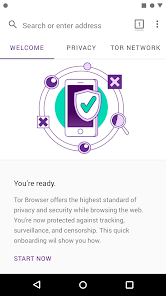Tor Browser
Experience real private browsing without tracking, surveillance, or censorship.
- Category Browsing
- Program license Free
- Version 99.0.0b3-Release (11.5.3)
- Size 80 MB
- Works under: Android
- Also available for Windows
- Program available in English
- Content rating Everyone
- Package name org.torproject.torbrowser
- Program by The Tor Project
Tor Browser is a privacy-focused web browser for Android that allows users to surf the internet without revealing their location or getting tracked.
Overview
Tor Browser for Android is the only official mobile browser supported by the Tor Project, developers of the world's most powerful tool for privacy and freedom online. The app is designed to protect users from tracking, surveillance, and censorship. It achieves this goal by bouncing the user's connection through a distributed network of volunteer-run servers around the world, making it extremely difficult for anyone to track or trace the user's online activities.
Features
Tor Browser is packed with features aimed at preserving user privacy and security. By default, it blocks a wide range of trackers and prevents anyone from watching the user's connection, ensuring that visited websites don't get the user's physical location. It also isolates each website the user visits, ensuring that trackers can't use browsing habits to identify the user.
The app also includes a variety of security add-ons, such as NoScript and HTTPS Everywhere, which provide additional layers of protection. Users can further enhance their online security by using the Tor network to route their internet traffic through the onion services, which are websites that are only accessible through the Tor network.
Performance
In terms of performance, Tor Browser offers a relatively smooth browsing experience, considering the complex technology it uses. However, due to the nature of the Tor network, browsing speeds can be slower compared to standard browsers. This is a small price to pay for the enhanced privacy and security that Tor Browser provides.
User Experience
Users generally find Tor Browser to be a reliable and effective tool for maintaining their online privacy. The app's interface is user-friendly and intuitive, making it easy for even less tech-savvy users to navigate. Moreover, users appreciate the app’s ability to block unwanted calls and prevent information from being shared with third-party vendors.
Conclusion
Tor Browser is a robust tool that provides an unparalleled level of privacy and security for users who value these aspects. While it may be slower than traditional browsers, its commitment to user privacy more than makes up for this slight inconvenience. For users who prioritize their online security and confidentiality, Tor Browser is an exceptional choice.
Pros
- Excellent privacy and security features
- User-friendly interface
- Blocks a wide range of trackers
- Includes various security add-ons
Cons
- Slower browsing speeds compared to standard browsers
- May require some technical knowledge to fully utilize
Tor Browser is improving with each new release. This release includes critical security improvements. Please read the release notes for more information about what changed in this version. https://blog.torproject.org/new-release-tor-browser-1153